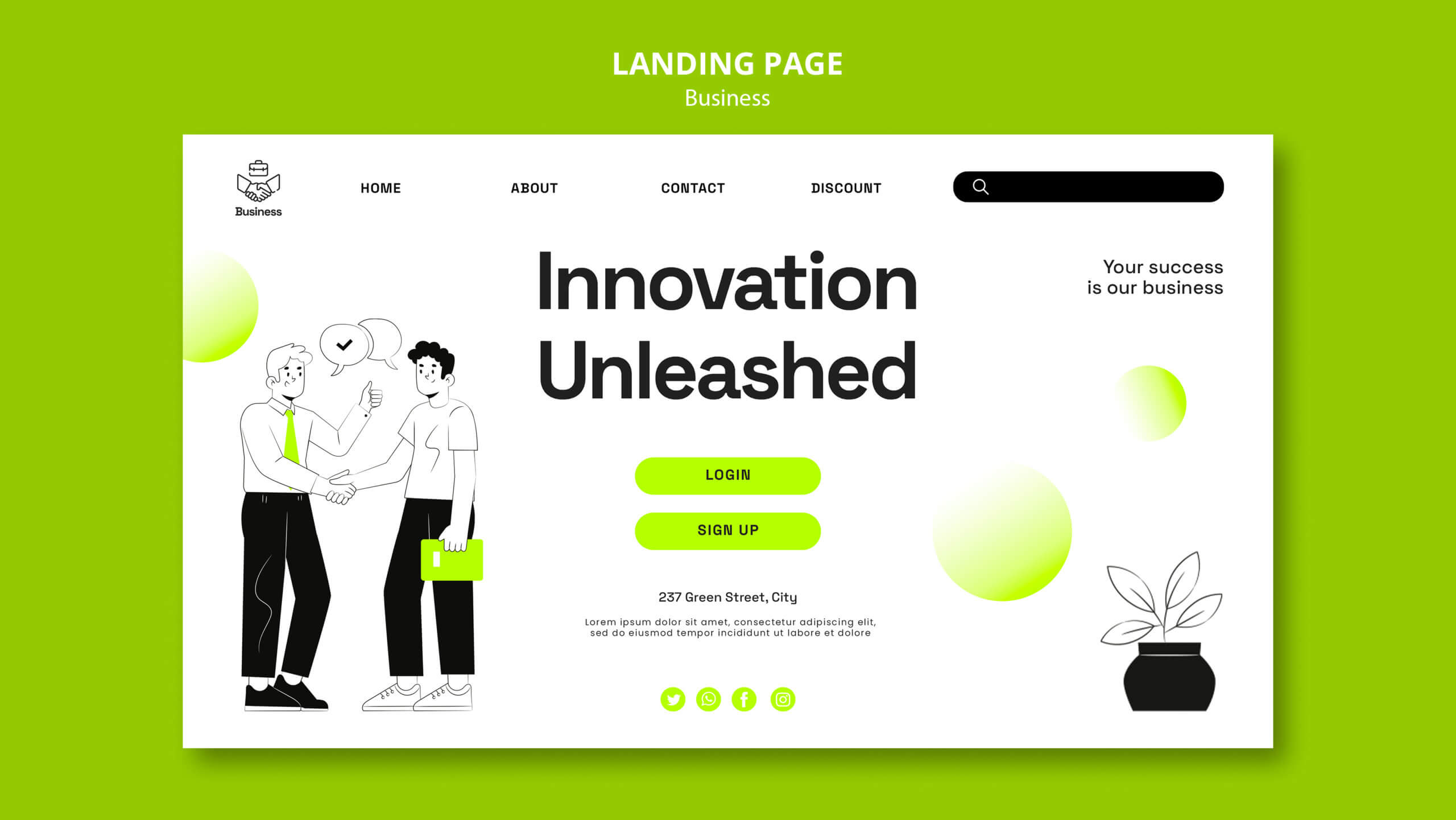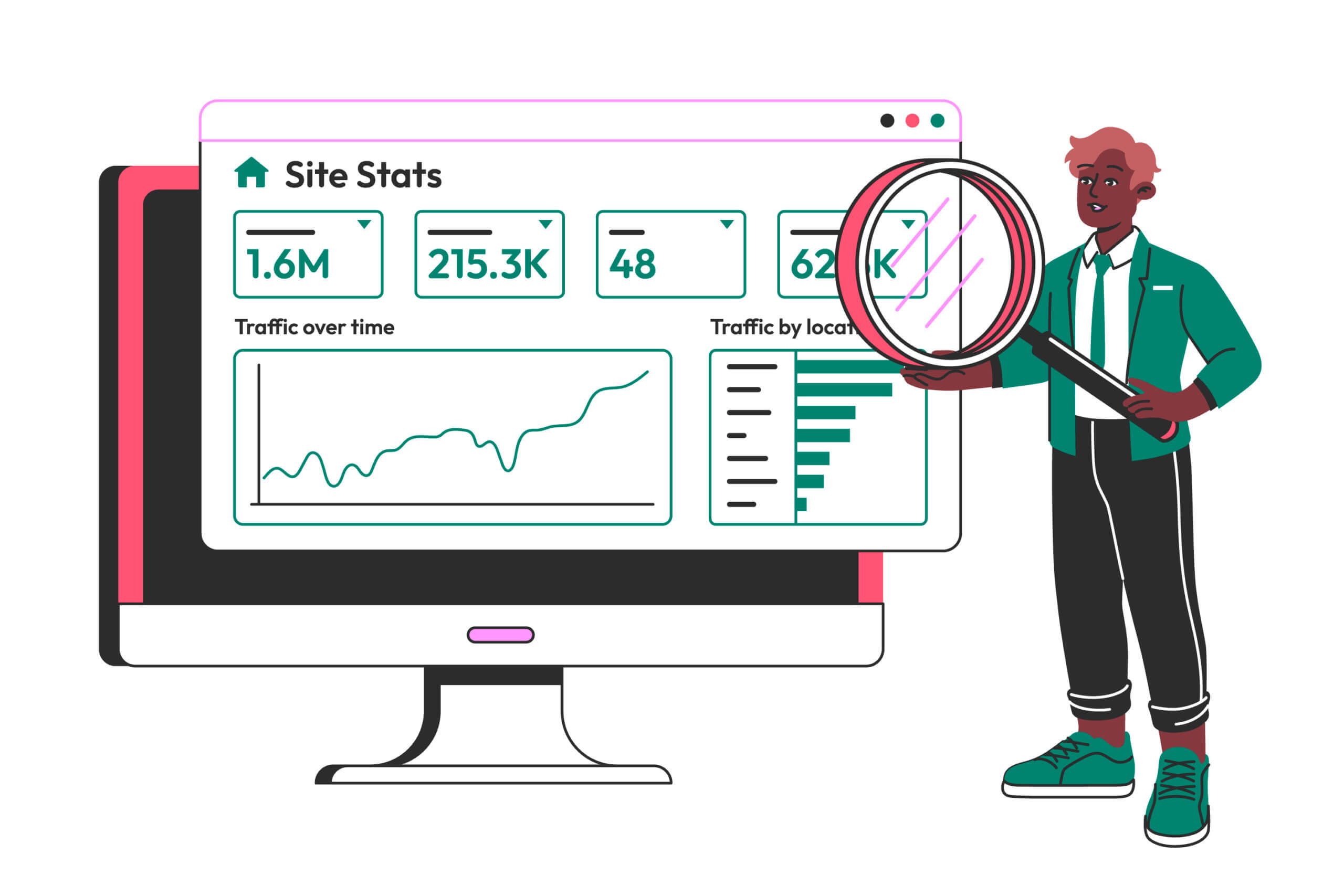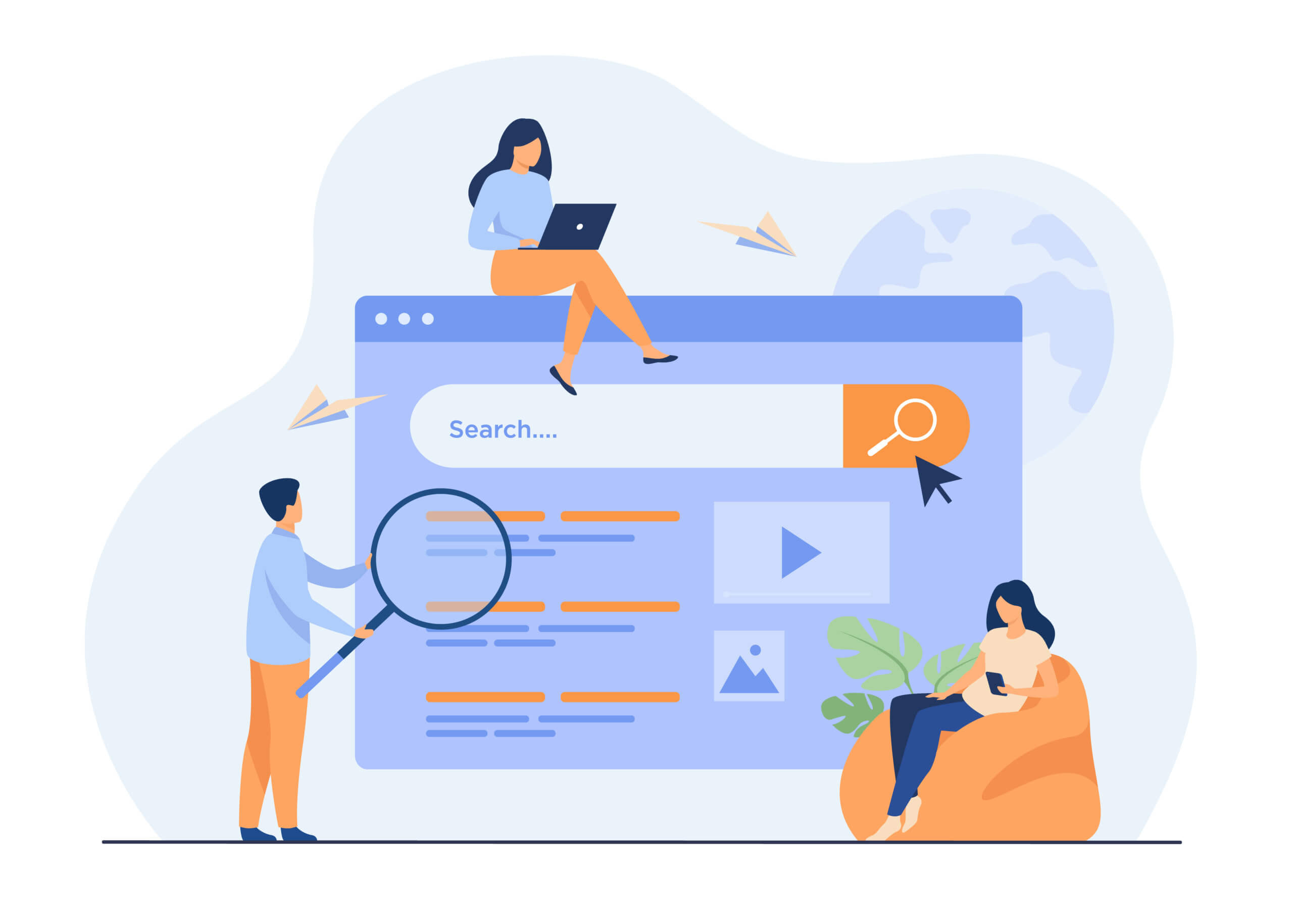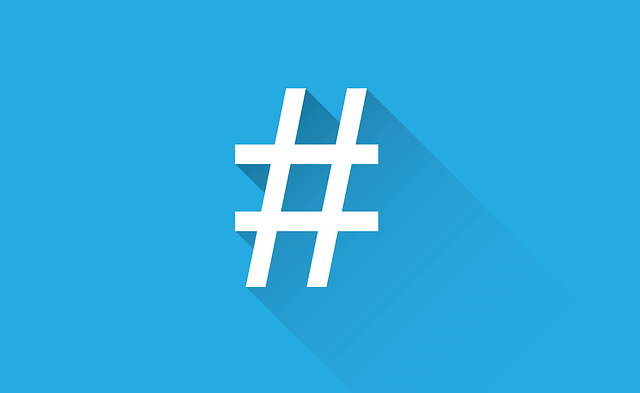
Understanding how to use hashtags is one element of optimising SEO and finding success online that many people assume is as simple as deciding on a word or series of words to put at the end of a social media post or creating posts where the primary aim is to see how many hashtags they can squeeze into the word count.
This has become such a problem that some social media sites now limit the number of hashtags that you can put in any one post. But there is a better and more efficient way to using hashtags and less is most certainly more, especially when it comes to twitter.
Facebook Hashtags
Facebook was late coming to the hashtag party, but they work like hashtags on any other form of social media. Hashtags are used to put conversations and comments into categories so that when people search on Facebook for a certain theme or click on what’s trending, it will all appear in the same place.
To make the most of your hashtags on Facebook, don’t flood posts with useless tags, think of two hashtags that apply to your post, then search for them on Facebook and see how they are currently trending. Do this as many times as you can until you find the ones that work and will get your posts in front of the audience you are after. Try and avoid using general ones such as #amazon as you’ll end up lost in a sea of posts where no one is likely to see what you are talking about.
Twitter Hashtags
Twitter is the birthplace of hashtags and is one place where hashtags really do seem to make the world go round, but if you look very closely, posts with only one or two hashtags get much more attention and social media buzz than those that have more than 2 hashtags and posts that are solely made up of hashtags are largely ignored.
When you are promoting on twitter, you want to reach the biggest audience possible in only a few characters, why waste those characters on hashtags that will mean your post gets less than 17% engagement – yes, LESS THAN. When you use two or more hashtags you are more than likely to see your engagement figures drop to that level.
If you are creating a hashtag for your product, then before you get anywhere near describing your product and what it does, use those first 140 characters to define your hashtag, then if people come across it and google it, they have a chance of finding out what it means and using it themselves.
Tumblr Hashtags
Tumblr has its own way of hashtagging, in the bottom bar of a post when you create it, not in the body of description and you don’t add the tag yourself, simply type in the search words you want to focus on. This means that you can use as many as you like, there isn’t a limit, only the reserve you place on your own imagination.
But when you are looking for engagement, less is more, even in tumblr. You can post anything from articles to links and even images and gifs, but with the number of users, those who hashtag under vague and broad topics will only find posts get lost and go unnoticed.
Google +
Google + has a great handle on hashtags, and if you pick the right ones you can instantly see an increase in your business, this is because Google + uses the hashtags to act as search terms on Google. If you make your hashtags relevant to your products of business then you click on the search terms, your business or product or similar businesses and products to you should come up.
If they don’t then you need to rethink your hashtags. Adding an amazon hashtag to tell people you have a product on there is great, but when people search on an amazon hashtag, it’s amazon and the offers amazon are running that they see.
Instagram Hashtags
On Instagram you are hitting the visual market, where people really aren’t looking for a long and drawn out explanation of what something is, simply what something looks like and how cool it looks. With no links or blurbs to insert, using as many hashtags as you can dream up will get your images out there – but be careful, though Instagram is a hashtag heavy environment it’s so easy to start throwing up generic and useless tags.
The other thing to bear in mind is that through Instagram you can share images on all of your social media profiles at once – including twitter, Facebook, linked in and tumblr. If you are choosing to do that then the curse of having too many hashtags and hashtags that aren’t relevant will end up dragging you down again.
Finding the right hashtags
Finding the right hashtags isn’t just a matter of simply putting words after a #, you need to look at the social media platform you are using or if you are writing them for a blog. Be sure that your keywords or hashtags are specific to what you are posting about – there’s no point in adding a hashtag for foodies when you are blogging about tropical fish.
Though everyone wants their content to go viral and be seen by as large an audience as possible, if people find it through a hashtag that isn’t relevant, then it won’t be shared. Using vague hashtags doesn’t help either. You need to know exactly who your target audience is and focus on a handful of hashtags that are specific to your content, using too many hashtags and hashtags that are too general end up being seen as spam.
Use trending hashtags that are relevant or even create your own to have the highest possible impact and forge a reputation as someone with something to say, not a spamming hashtag hijacker.
When using hashtags, which have you found to be effective? Have you found the magic number that works for you?